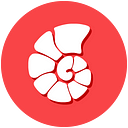About Phone Shipment | CoralApp KYC Submission Guide
To comply with international shipping regulations, all CoralPhone users must complete KYC authentication on the CoralApp official website to ensure a smooth delivery process.
1. Visit the official website (https://www.coralapp.network), connect your wallet, and click on “Personal Information.”
2. Fill in your “Address” and “KYC” details.
3. After clicking “Address,” a form will appear. Click “Add Address” and enter your shipping information.
4. After clicking “KYC,” input your country, region, and identification details, then click “Next.”
5. Upload the front and back of your ID, along with a photo of yourself holding the ID and a paper (with “CoralApp” and the current date). Once all files are uploaded, click “Submit.”
6. Return to the “Personal Information” page and click “My Devices.”
7. Click “Set” to select your shipping address (you can change the address here).
8. Click “Confirm Address” to finalize the information and wait for shipment.